There are times when the deletion of a user account or a mailbox needs to be undone. It could be that we accidentally deleted the wrong user or maybe we are not really sure what happened to a mailbox, but want to attempt a recovery. Regardless of the reason, Microsoft has created a troubleshooter that will guide us to the best possible recovery option.(https://aka.ms/MailboxRecovery)
How it works
Microsoft will ask us few questions about the current state of the user and mailbox we want to recover, then Microsoft will provide a solution based on the answer provided. In many cases, Microsoft provides a solution that can be handled by a Tenant Administrator, but there are a couple of instances where MS recommends calling support.
Who Should Run this tool
MS recommends that only administrators that are very comfortable with PowerShell run this troubleshooter. The mailbox recovery process can be pretty complex and while this tool helps streamline us to a solution, the process of solution discovery and remediation can be challenging.
Is this only for Hybrid customers?
No, this troubleshooter is meant for any customer using Exchange Online that finds themselves in a place where they need to recover a mailbox. We can have Directory Synchronization in place or we could be running cloud only with no sync. Microsoft will walk us through the appropriate scenario with three simple questions.
Conclusion
The recovery of a user and their associated mailbox can be a hard thing to accomplish, especially considering most of us perform these operations infrequently. If it is done incorrectly the results can lead to account and or mailbox data loss. Following this guide will ensure that we are doing what we can to prevent those issues.
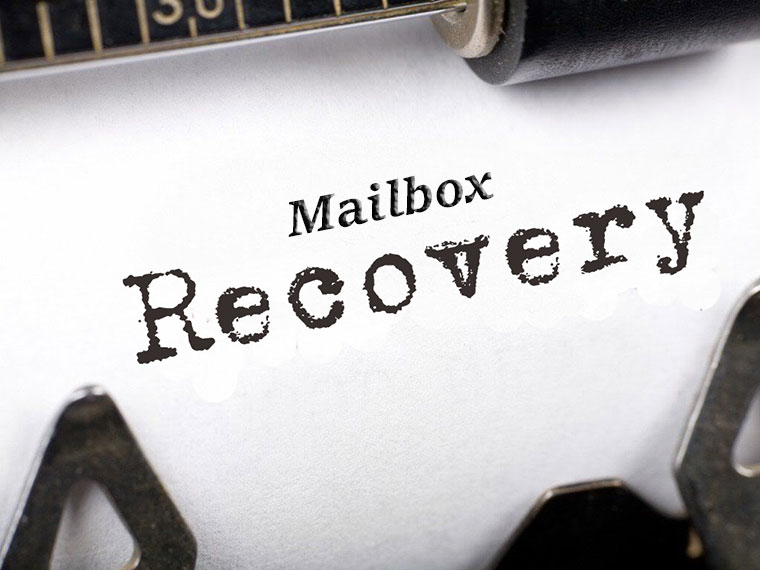
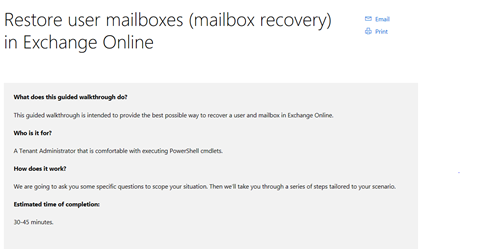
No responses yet