As you know, Microsoft continuously opens new datacenter regions for Office 365 for business services. The new datacenter regions offer in-region data residency for core customer data. Core customer data is a term that refers to a subset of customer data defined in the Microsoft Online Services Terms: Exchange Online mailbox content (e-mail body, calendar entries, and the content of e-mail attachments) and SharePoint Online site content and the files stored within that site.
Existing customers that have their core customer data stored in an already existing datacenter region are not impacted by the launch of a new datacenter region. It mean’s, that those many Canadian companies, who already use Office 365, still have their data in US datacenters. Even though Microsoft already opened a datacenter in Canada, the data is not moving automatically. For customers who need to have their core data moved to the new region:
- Customers will need to request to have their data moved within a set enrollment window. Review the How to request your data move page for more details about the enrollment window for your region and the steps to enroll into the program.
- Data moves can take up to 24 months after the request period to complete.
- Microsoft introduces no unique capabilities, features or compliance certifications with the new datacenter region.
- The complexity, precision and scale at which Microsoft needs to perform data moves within a globally operated and automated environment prohibit MS from sharing when a data move is expected to complete for your tenant or any other single tenant. Customers will receive one confirmation in Message Center per participating service when its data move has completed.
- Data moves are a back-end service operation with minimal impact to end-users. Features that can be impacted are listed on the During and after your data move page. Microsoft adheres to the Microsoft Online Services Service Level Agreement (SLA) for availability so there is nothing that customers need to prepare for or to monitor during the move. Notification of any service maintenance is done if needed.
Now let’s see how to initiate the mailbox move process. To be ale to move data to Microsoft Canadian datacenter, the following actions are required (I don’t know why, but looks like this option is ONLY available until November 1, 2016. Maybe this limitation is just for Canada 🙂 ):
Let’s go to the Tenant->Settings->Organization profile and see “Data residency option”.
Now we need to turn on this capability. As you know, mailbox’s regional settings are configured during the first login via OWA or by Administrator, when we set regional settings, Microsoft will move your data to the region we just defined! To check mailbox move, we still can use Get-MoveRequest. It will show us from where and to where the mailbox is moving. BTW, time to time, Microsoft moves mailboxes between databases!
For more details about “Moving Core Data to New Office 365 Datacenter Regions” see the following link http://aka.ms/move
If you want to see a location of your mailbox, you can use the following script.

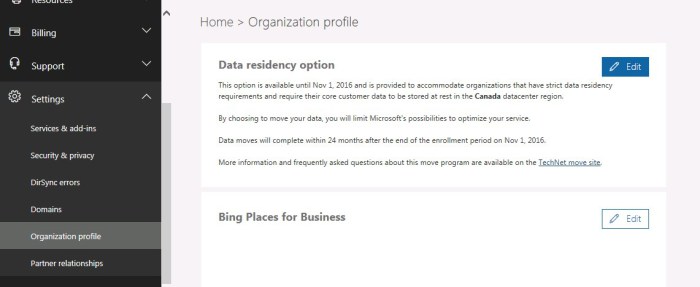
No responses yet