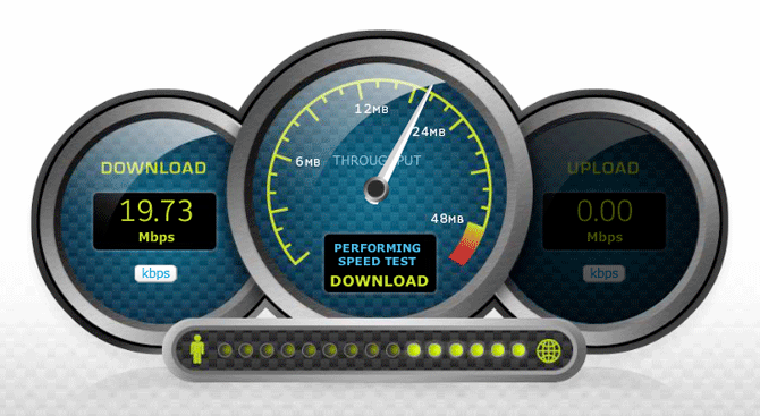
iPerf – A Free Tool to Test Network Speed
Iperf is an easy-to-use free command line tool that allows us to measure our network bandwidth by generating artificial traffic. In some cases we use it even to check connectivity through Firewall. When Security department says that they opened required ports, sometimes IPERF proves that it’s not exactly true :). Such a tool can be useful if you want to test whether the network speed is fast enough for a certain application or not. You can also use it to troubleshoot network related problems.
Iperf is quite a sophisticated tool with many options. Some of them are for network professionals who want to fine tune network devices. However, if you just want to measure the network bandwidth, you don’t have to be a network expert to use Iperf.
First, you have to run Iperf on your server in server mode:
iperf -s
Iperf will respond like this:
Server listening on TCP port 5001 TCP window size: 8.00 KByte (default)
Then you launch Iperf on your client:
iperf -c 10.0.0.5 -t 30
My test server had the IP address 10.0.0.5. You could also use the server name. The t option is for configuring the time interval that Iperf will probe the network performance between client and server. In this example I had to wait for 30 seconds until Iperf measured the network speed. Take note that during this time Iperf will send large amounts of data thru your network. So it is not a good idea to use this tool if your system or network is already quite busy. This was the output of Iperf in my example:
Client connecting to 10.0.0.5, TCP port 5001 TCP window size: 8.00 KByte (default) ------------------------------------------------------------ [1912] local 10.0.0.211 port 1793 connected with 10.0.0.5 port 5001 [ ID] Interval Transfer Bandwidth [1912] 0.0-30.0 sec 680 MBytes 190 Mbits/sec
In 30 seconds, 680 MB were transferred which corresponds to a network speed of 190 Mbits/sec. If you ever wondered how fast a virtual network under VMware Workstation is, then you know now. Both, my client and my server were virtual machines. Of course, I just measured the CPU power of my host system.
Iperf is certainly a nice tool. It has many options allowing you to hunt down all kinds of network-related performance problems. However, I usually prefer tools with a graphical user interface, especially if I use them only once in a while. After not working with the tool for some time, I forgot its parameters and so I have to start reviewing its documentation again. If you know a free GUI tool with similar capabilities like Iperf, please let me know.